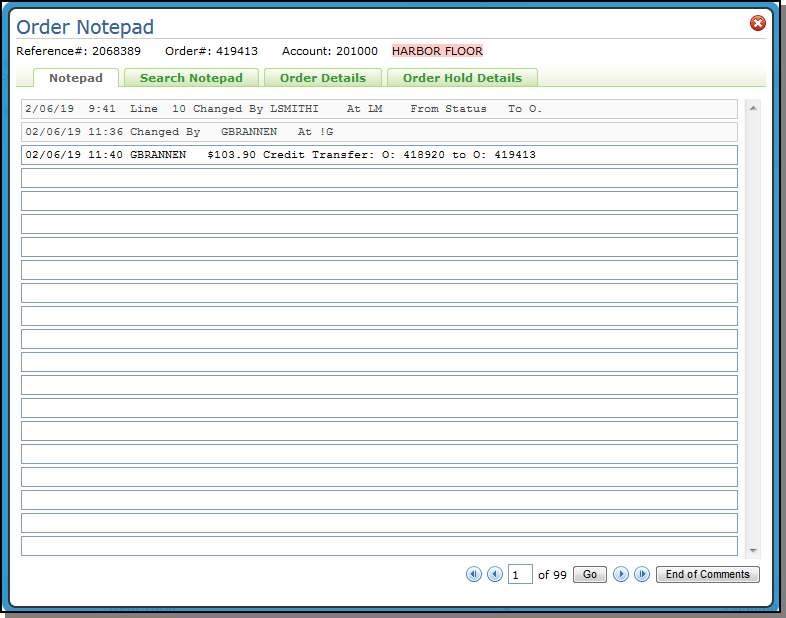SPEC 5862 - Apply Credit from Prior Invoice to Cash Register Screen Functionality
Date Released: March 2019
Modules: Navigator Order Management
Description: Provides the ability to apply a credit invoice to an open order from the cash register screen.
Reason for Change: Better customer service.
Set-up
Navigator Menu (menu NAV)
The setting Allow user to apply credits on cash register has been added to the Navigator menu Options NAV 2 and NAV 5.
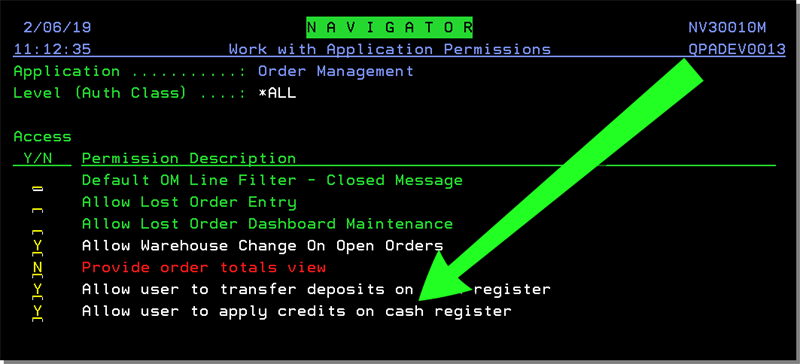
Path: NAV 2 / NAV 5>W = Web Apps>A - Order Management> Y - Allow User to apply credits on cash register.
Applying Credits on the Cash Register screen
When the setting Allow user to apply credits on cash register is activated the Apply Open Credit link is displayed on the cash register.
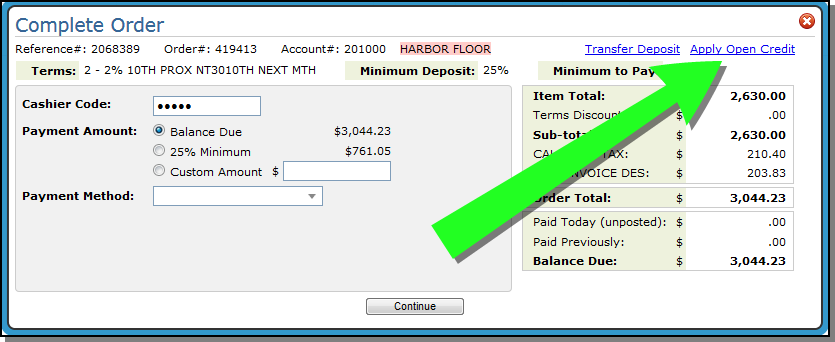
Click on the Apply Open Credit link to access the Apply Open Credit window.
Enter an Order that has a credit and click Submit.
You can apply all of the available credit or just a portion of it.
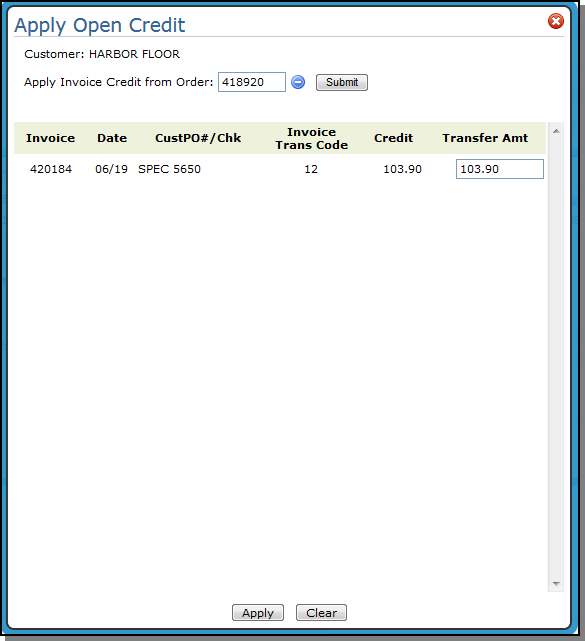
Click Apply to apply the credit to the current order.
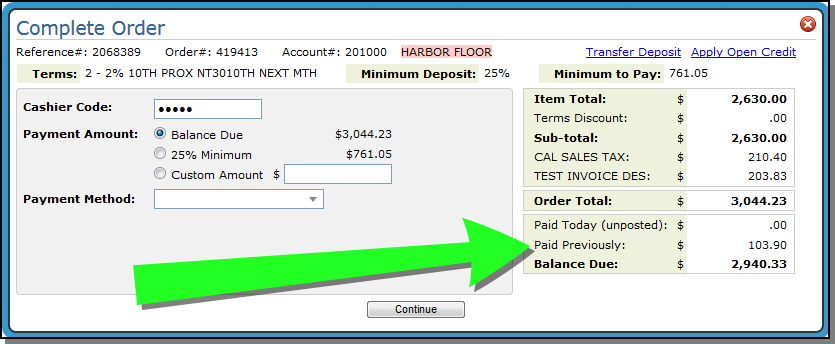
Workflow
- When a user clicks Transfer, a credit adjustment transaction is created to transfer the credit from its originating location to the current order.
- A new AR Deposit batch# (CASHIN##) for the current user is created, within that batch number create the following transactions:
- Create a new AD for the current order.
- Default the check number to XFR-CR.
- Credit type = Invoice transaction code. (12)
- Date = Invoice date
-
Post the batch so the transfer takes effect immediately.
- An entry is made on the current Order' s notepad that includes the following information:
- The AR notepad is stamped with a date and the credit transfer information.